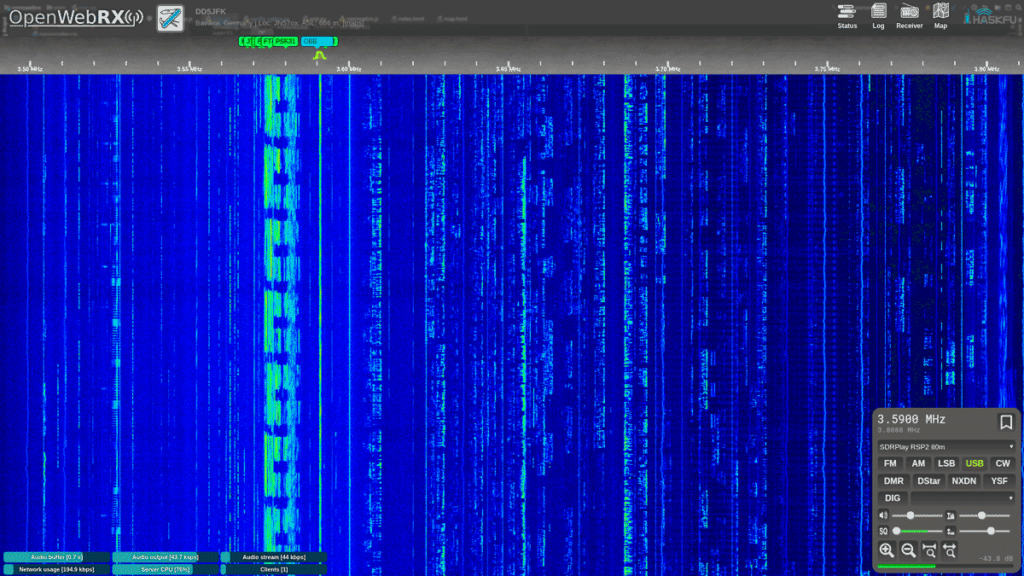A Physical LED Vehicle HUD for KerberosSDR Radio Fox Hunting
Mark Jessop (@vk5qi) has recently been experimenting with a LED based hardware vehicle heads up display (HUD) that he has created to be used together with our KerberosSDR. The KerberosSDR combined with four antennas in a circular array determines the bearing towards a transmitter, and then the HUD displays this bearing visually on a circle.
The HUD is cleverly designed so that the LEDs reflect on the windshield of the car, allowing for the lights to be safely seen on the windshield while driving. More videos of the HUD being developed and used can be seen on his Twitter feed.
In the video below Mark also shows how he combines KerberosSDR bearing data with his Chase Mapper software, which he uses for tracking down radiosonde weather balloons.

Mark writes:
For the last few months I've been piecing together a radio direction finding (also known as 'fox-hunting') system using a RTLSDR-Blog Kerberos-SDR, a custom-made antenna array, and my 'ChaseMapper' software. I have also recently added a 'heads up display' (HUD) box which displays the direction-of-arrival and SNR data from the Kerberos-SDR software.
I hope to put together a longer video showing how the system goes together sometime in the future, but this short clip shows how the system is used in the final approach to a radio transmitter (in this case, a 144 MHz transmitter from one of the Amateur Radio Experimenters Group organised night fox-hunts).
The antenna array consists of two 4-element nested arrays, one with 200mm antenna spacing for the 70cm band, and another with 425mm antenna spacing for the 2m band. The array is mounted to my car roof-racks, with phase-matched coax entering the car through a window-mounted bulkhead.
The red lines on the map indicate a bearing line produced by the Kerberos-SDR software. As we drive around the fox location, bearings are plotted, and we look for where they cross. There are always some inaccurate bearings due to multi-path issues, and misalignment between bearing acquisition time and the position/heading of the car, but it works well enough to be able to allow navigation to the transmitter location. The display can get fairly busy, so there are options to threshold by signal quality, and to 'age out' bearings over time.
The beeping noise you hear in the video is the signal from the radio transmitter, in this case a 144.390 MHz beacon which transmits short CW 'pips'. We were listening to the signal with an Icom IC-705 attached to an omnidirectional antenna so we knew when the transmitter started and stopped (and hence when to trust any bearings produced by the DoA system).
Towards the end of the video you can see the HUD in action, with the blue lights showing the estimated signal arrival direction, relative to the front of the car. As I slowly drive past the transmitter location (which I could see out the side of the car), the bearings swing to the right, and the SNR shows as being very strong. This is exactly what the display was intended for - it's not about getting hyper-accurate bearings, but more knowing when you need to turn left/right, or get out of the car!
Thanks to Will Anthony for capturing the video while I was driving!
Software used:
- Kerberos-SDR (my fork with proper Qt5 support and UDP bearing output): https://github.com/darksidelemm/kerberossdr/tree/qt5test
- Chasemapper: https://github.com/projecthorus/chasemapper
- HUD Display Code: https://github.com/darksidelemm/neopixel-doa-display
AREG Fox-hunt Activities: https://www.areg.org.au/archives/category/activities/fox-hunting
KerberosSDR is our 4-channel phase coherent capable RTL-SDR unit that we previously crowdfunded back in 2018. With a 4-channel phase coherent RTL-SDR interesting applications like radio direction finding (RDF), passive radar and beam forming become possible. It can also be used as four separate RTL-SDRs for multichannel monitoring.
KerberosSDR is soon to be replaced with the upgraded KrakenSDR, which will begin crowd funding on Crowd Supply later this year. Be sure to sign up on the Crowd Supply page to be updated once the campaign releases as due to long supply chain crisis related lead times, only a limited amount of stock will be initially available.