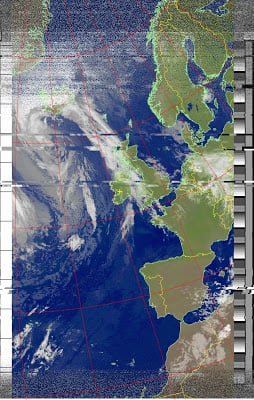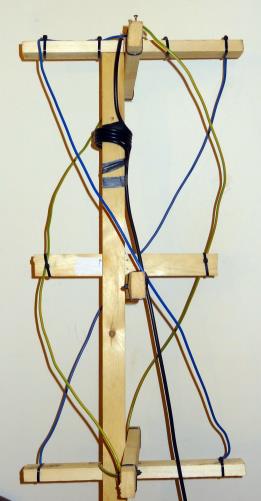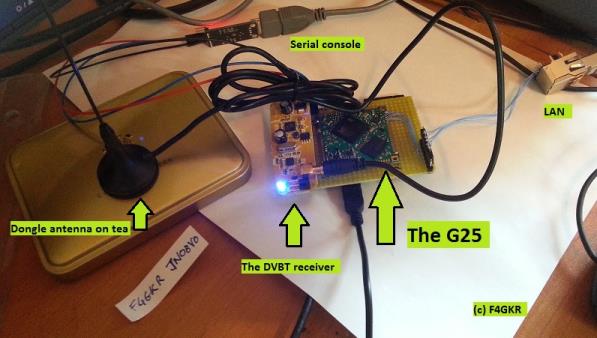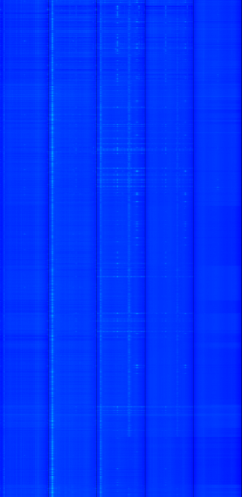A few days ago we posted a video by sm5bsz showing some comparisons between the E4000, R820T and FC0013 tuners, and also a comparison between the special linearity gain mode driver in Linrad and standard Osmocom driver in SDRSharp.
Now sm5bsz, programmer of Linrad and the special gain modes for the E4000 has done another test using only Linrad, which more fairly demonstrates the difference between the various tuners, and the effect of the special gain drivers in Linearity mode. He writes
In this video RTL2832 dongles are compared for sensitivity, spurs and intermodulation. The difference between the Linrad linearity mode and the original Osmocom gain setting is demonstrated as well as spurs in R820T and FC0013.
Which one to prefer depends on the local RF Environment and whether a selective filter is used between the antenna and the dongle.
Note: The Linrad vs SDRSharp video has been removed by the uploader.
Finally in this video, he also compares the standard Osmocom driver to the sensitivity mode available in the modified gain profile drivers. He writes
The sensitivity mode has very poor performance for signals far away from the passband, but it allows about 10 dB better dynamic range for interferences within the passband. Sensitivity mode is for usage with a selective preamplifier while the Osmocom gain mode is a reasonable compromise. The Linrad linearity gain mode is for use without filters in difficult RF Environments.
Linrad can be downloaded from here and the modified Osmocom drivers with linearity and sensitivity gain profiles for the E4000 can be downloaded here. SDRSharp can also use the modified Osmocom drivers with Linearity and Sensitivity modes with this plugin by Zefie.