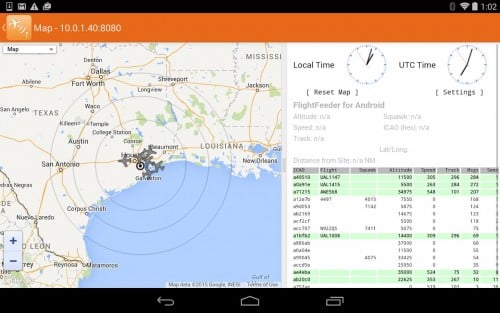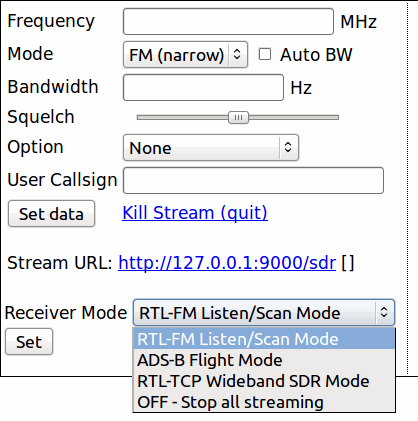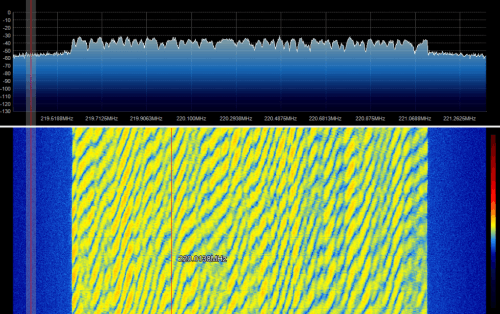Homemade Upconverter for the RTL-SDR Running on a Cellphone Battery
Over on YouTube user ek6rsc has uploaded a video showing his home made upconverter for the RTL-SDR. His upconverter uses a diode mixer design with a low pass filter and 40 MHz oscillator which he obtained from a USB-WIFI adapter. Usually an upconverter is powered by a power plug or USB cable, but ek6rsc has powered his with a 3.7V 860ma cellphone battery. He writes that the battery lasts a long time and helps avoid interference caused by power adapters and the PC. Ek6rsc has also uploaded a second video showing the upconverter in action.