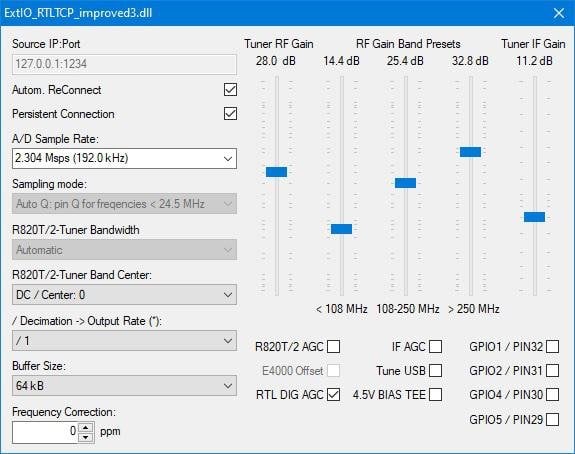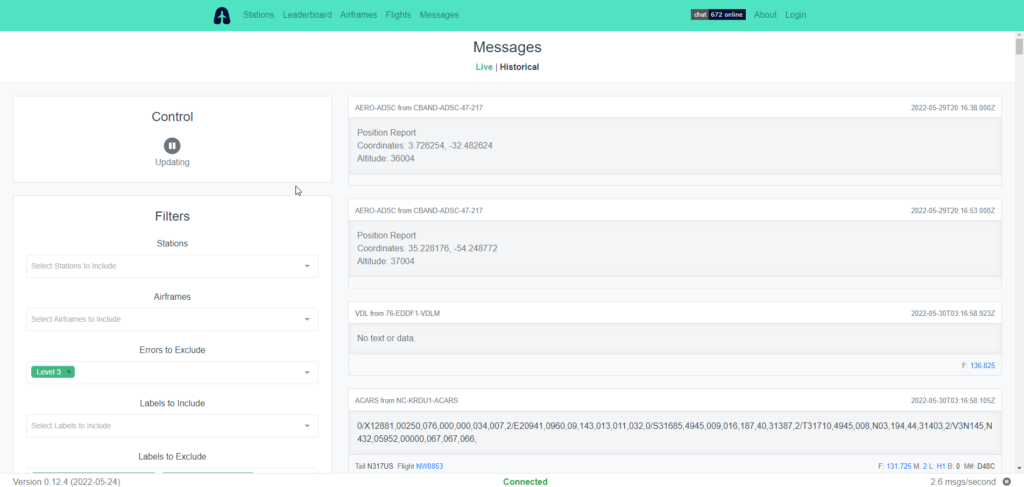An Improved ExtIO for RTL_TCP
Back in 2020 we posted about a modified ExtIO interface which exposed advanced RTL-SDR driver settings such as decimation, manual gain and tuner bandwidth and filtering controls. These features allow users to tune filters to avoid ADC overload and to overall fine tune reception better, especially for narrowband signals. ExtIO is the driver interface used by some popular SDR programs like HDSDR.
Thanks to contributor Ladislav (OK1UNL) for notifying us about an improved version of that ExtIO interface by DG2YCB.
DG2YCB improved version adds the following features:
- Auto-Q: The RTLSDR stick automatically switches to direct sampling (Q channel) for frequencies below 24.5 MHz and direct sampling is automatically disabled when tuned to any frequencies above 24.5 MHz.
- My ExtIO_RTLTCP_improved.dll drivers set the chip AGC to ON, which brings you a better RX sensitivity than the original version.
- My ExtIO_RTLTCP_improved.dll drivers are available in the following versions:
- ExtIO_RTTCP_improved1.dll uses autoGain for the tuner gain.
- ExtIO_RTTCP_improved2.dll uses optimized manual gain settings for the tuner gain, which shall prevent that the RTLSDR stick is overdriven on VHF / UHF frequencies.
- ExtIO_RTTCP_improved3.dll has Auto-Q as well as the optimized gain settings profile but has a more sophisticated GUI, so that you can adjust more parameters manually. (Currently available as beta version.)
This ExtIO also allows users to connect to an RTL-SDR when software like HDSDR is run on Linux via an emulator such as WINE.
Ladislav also pointed out that DG2YCB has improved versions of WSJT-X and JTDX that might be of interest to some.