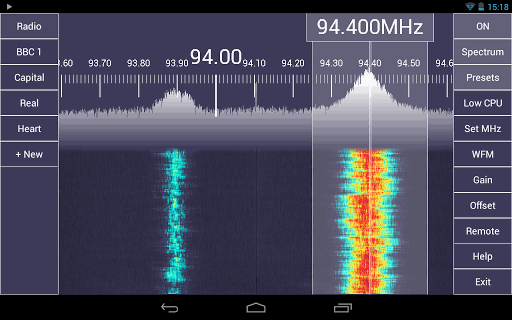SDR Touch Updated to Version 1.6
Version 1.6 of the popular Android based RTL-SDR software defined radio software, SDRTouch has been released. News comes via this forum post.
This release adds the following
- Waterfall
- Speed optimizations
- Fixed squelch clicks
- Fixed a few crash cases
They have also made the FFT engine about 3 – 4 times faster than in previous versions.
Download it from the Google Play store