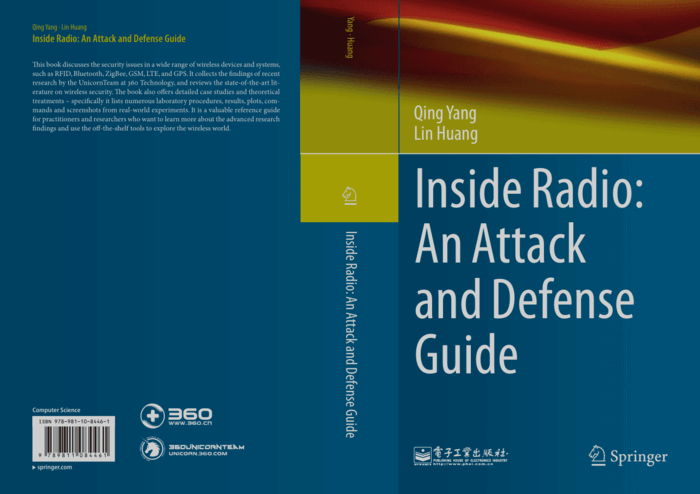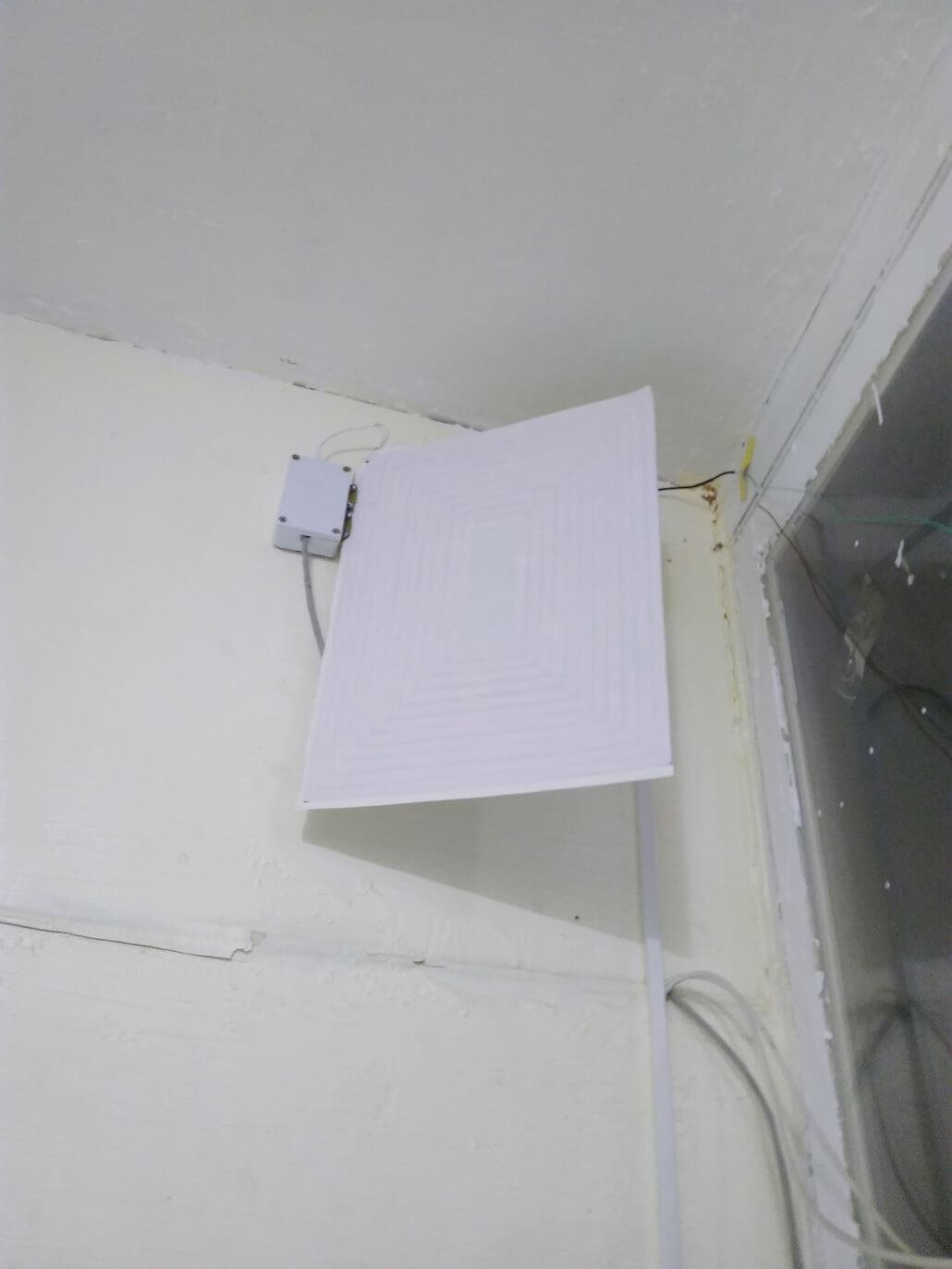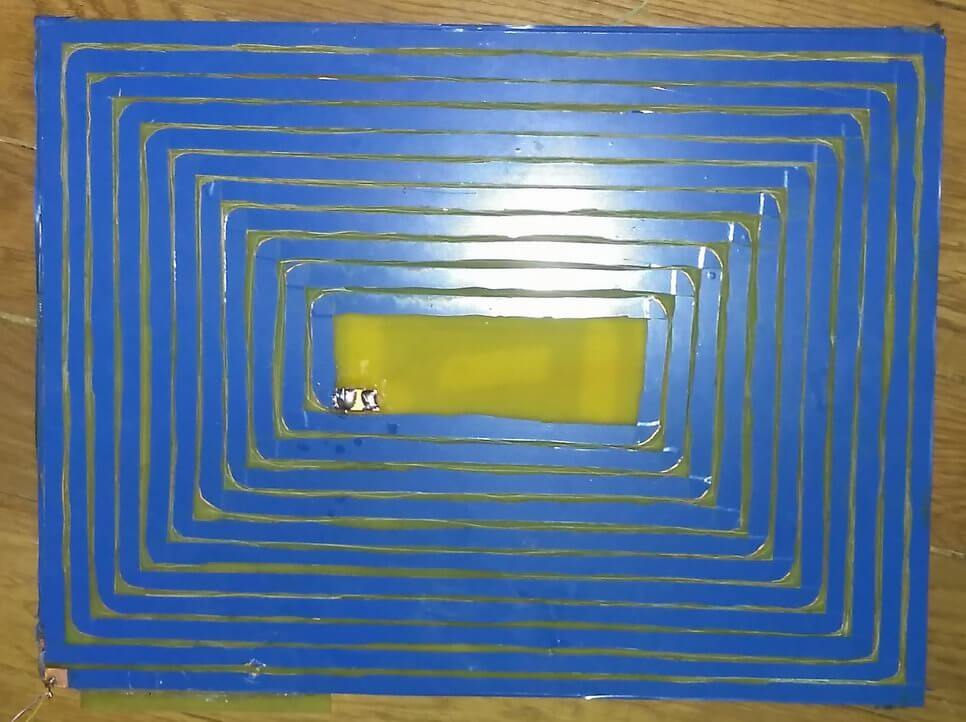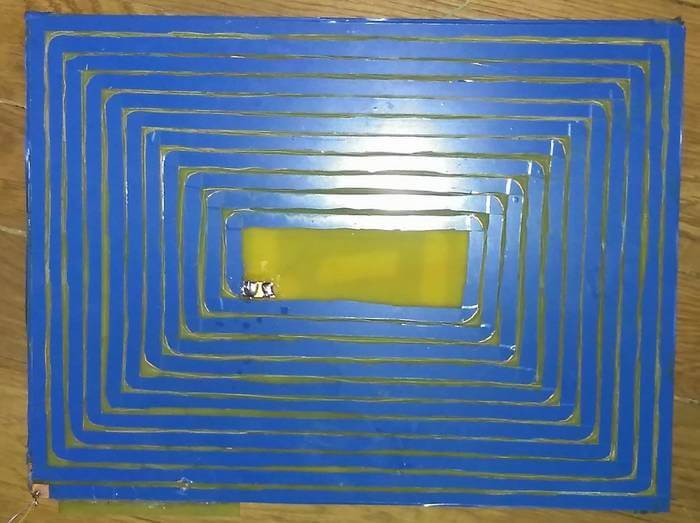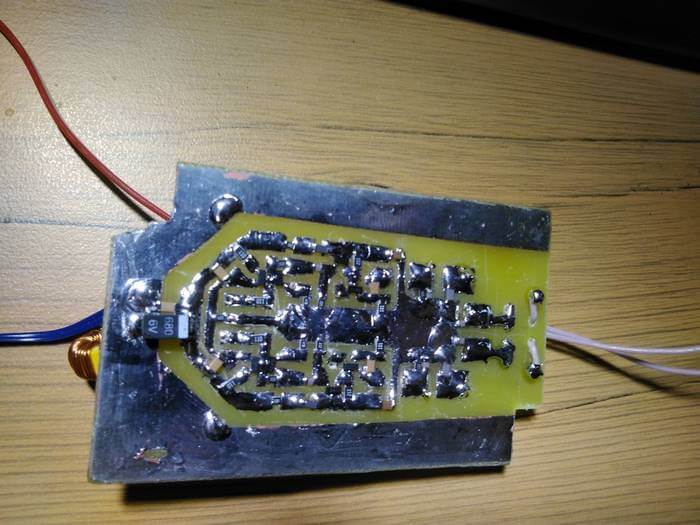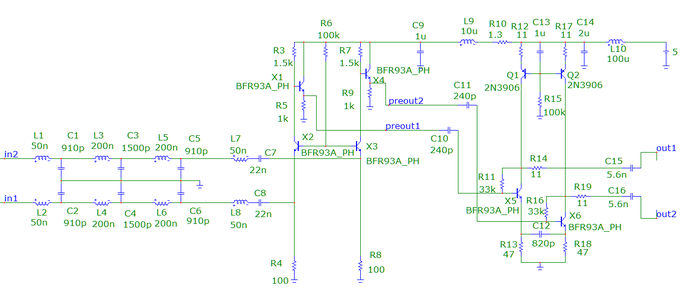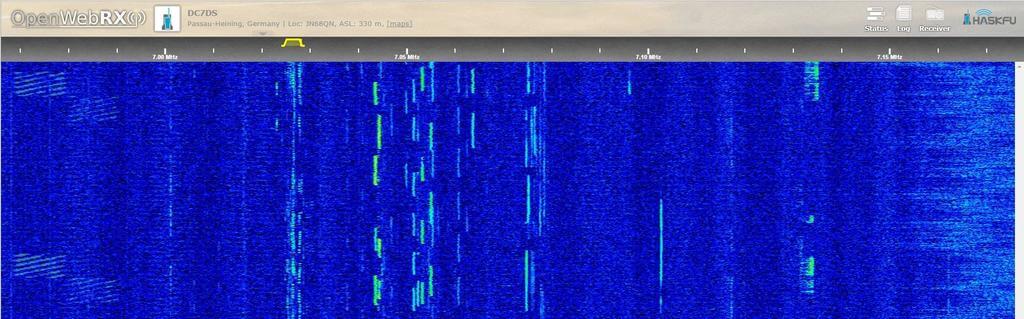Improving HRPT Reception + A Free HRPT Decoder
Back in December Tysonpower showed us how he was able to receive HRPT weather satellite images with a 80cm and 1.2m satellite dish, LNA and Airspy Mini.
If you didn't already know, HRPT signals are a little different to the more commonly received NOAA APT or Meteor M2 LRPT images which most readers may be more familiar with. HRPT images are more difficult to receive as they are broadcast in the L-band at about 1.7 GHz and so receiving them requires a dish antenna (or high gain Yagi antenna), L-band dish feed, LNA and a high bandwidth SDR such as an Airspy Mini. The result is a high resolution and uncompressed image with several more color channels compared to APT and LRPT images.
In the last video Tysonpower was successful with receiving HRPT images with his setup. But recently over on his YouTube channel and on his blog Tysonpower has shown how he has improved his HRPT reception by first optimizing the feed and adding in a copper matching line which helps improve the impedance matching of the feed. He also added an L-Band filter tuned to the HRPT signal which he notes made the biggest improvement, and he also moved all the components into a watertight box for permanent outdoor mounting. With these changes he's now able to consistently pull in some very nice imagery. All the images are still received by hand tracking the satellite dish as the satellite passes over, but he notes that he plans to experiment with motorized trackers in the future.
Note that the video shown below is narrated in German, but English subtitles are provided if you turn on YouTube captions.

In addition to the above Tysonpower also writes that he has created a free HRPT decoder for the HRPT signals originating from NOAA satellites. He writes regarding HRPT decoders:
I found it quite complicated to find a decoder for HRPT when i started and there is still no one that you can just Download.
The only free Decoder is the gr-noaa example in gnu radio that has a depricated wx GUI and uses a input from a specific SDR. I used that gr-noaa example and created a decoder that uses the modern QT GUI and has a clean interface. You just put in a wav IQ file from SDR# for example and it will decode the Data into the file you entered. It is not the best one out there in form of signal processing, but a good start i would say.
The decoder can be downloaded from tynet.eu/hrpt-decoder. Below is a second YouTube video where Tysonpower explains how to use the decoder.