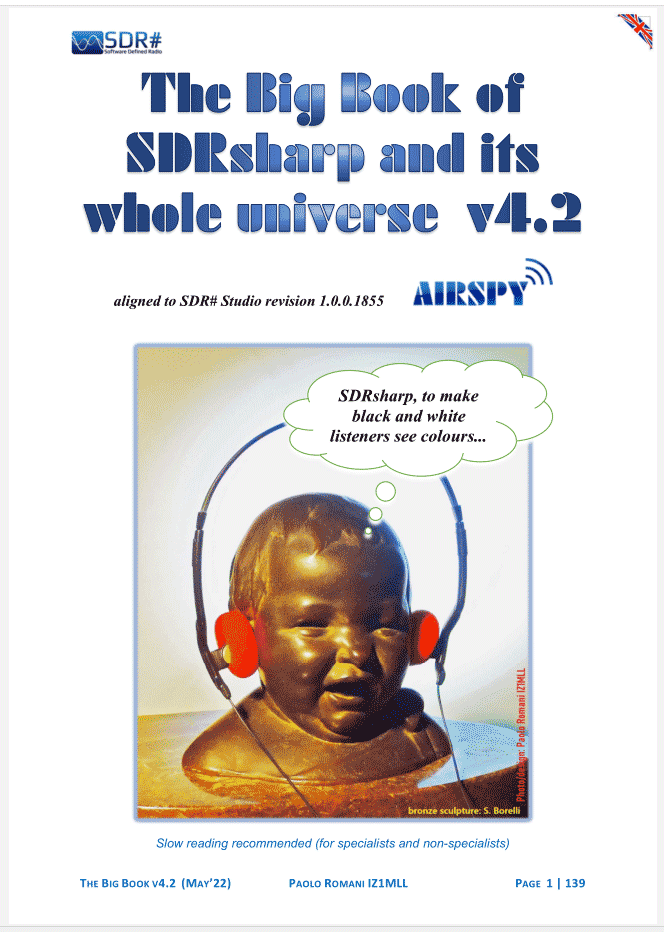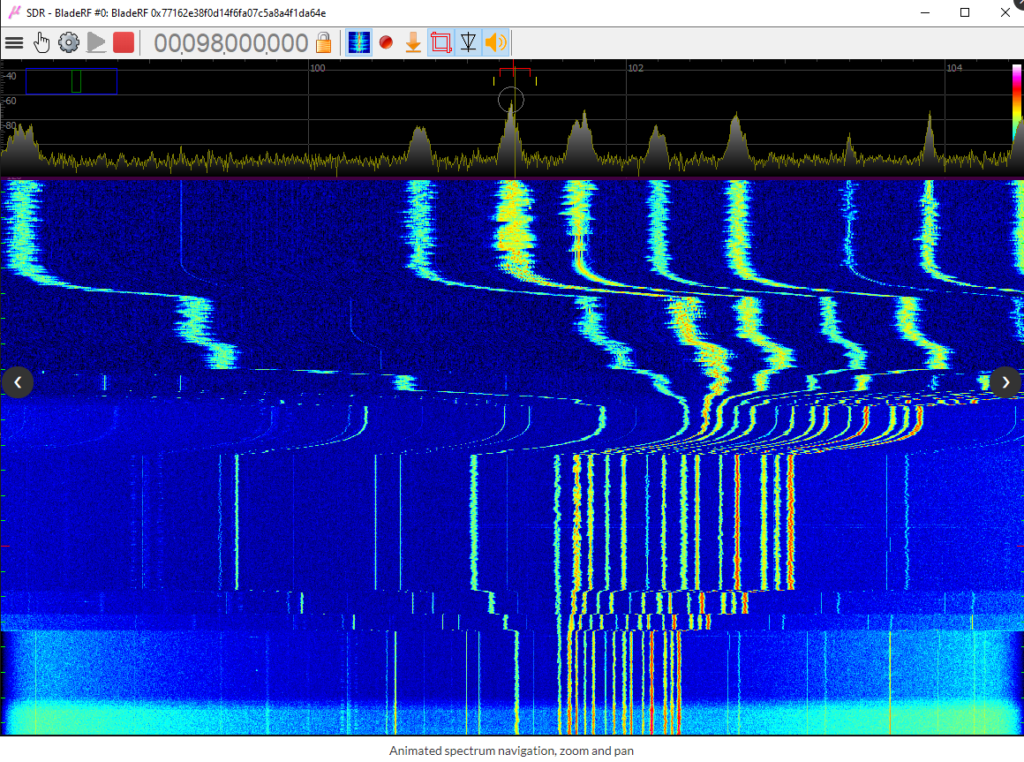Opening and Starting Honda Civic Vehicles with a HackRF Replay Attack
A few months ago University student Ayyappan Rajesh and HackingIntoYourHeart reported cybersecurity vulnerability CVE-2022-27254. This vulnerability demonstrates how unsecure the remote keyless locking system on various Honda vehicles is, and how it is easily subject to very simple wireless replay attacks. A replay attack is when a wireless signal such as a door unlock signal is recorded, and then played back at a later time with a device like a HackRF SDR.
Most car manufacturers implement rolling code security on their wireless keyfobs which makes replay attacks significantly more difficult to implement. However, it appears that Honda Civic models (LX, EX, EX-L, Touring, Si, Type R) from years 2016-2020 come with zero rolling code security:
This is a proof of concept for CVE-2022-27254, wherein the remote keyless system on various Honda vehicles send the same, unencrypted RF signal for each door-open, door-close, boot-open and remote start(if applicable). This allows for an attacker to eavesdrop on the request and conduct a replay attack.
In the videos on the GitHub demonstration page they show a laptop with GNU Radio flowgraph and a HackRF SDR being used to turn the engine of a Honda civic on, and to lock and unlock doors.
Various news agencies reported on the story, with "The Record" and bleepingcomputer contacting Honda for comment. Honda spokesperson Chris Martin replied that it “is not a new discovery” and “doesn’t merit any further reporting.” further noting that "legacy technology utilized by multiple automakers” may be vulnerable to “determined and very technologically sophisticated thieves.”. Martin went on to further note that Honda has no plans to update their vehicles to fix this vulnerability at this time.

In the past we've seen similar car hacks, but they have mostly been more advanced techniques aimed at getting around rolling code security, and have been difficult to actually implement in the field by real criminals. This Honda vulnerability means that opening a Honda Civic could be an extremely simple task achievable by almost anyone with a laptop and HackRF. It's possible that a HackRF and laptop is not even required. A simple RTL-SDR, and Raspberry Pi with the free RPiTX software may be enough to perform this attack for under $100.
More information about the hack can be found on HackingIntoYourHeart's GitHub page. He writes:
Recording the "unlock" command from the target and replaying (this works on most if not all of Honda's produced FOBs) will allow me to unlock the vehicle whenever I'd like to, and it doesn't stop there at all On top of being able to start the vehicle's ENGINE Whenever I wished through recording the "remote start", it seems possible to actually (through Honda's "Smart Key" which uses FSK) demodulate any command, edit it, and retransmit in order to make the target vehicle do whatever you wish.