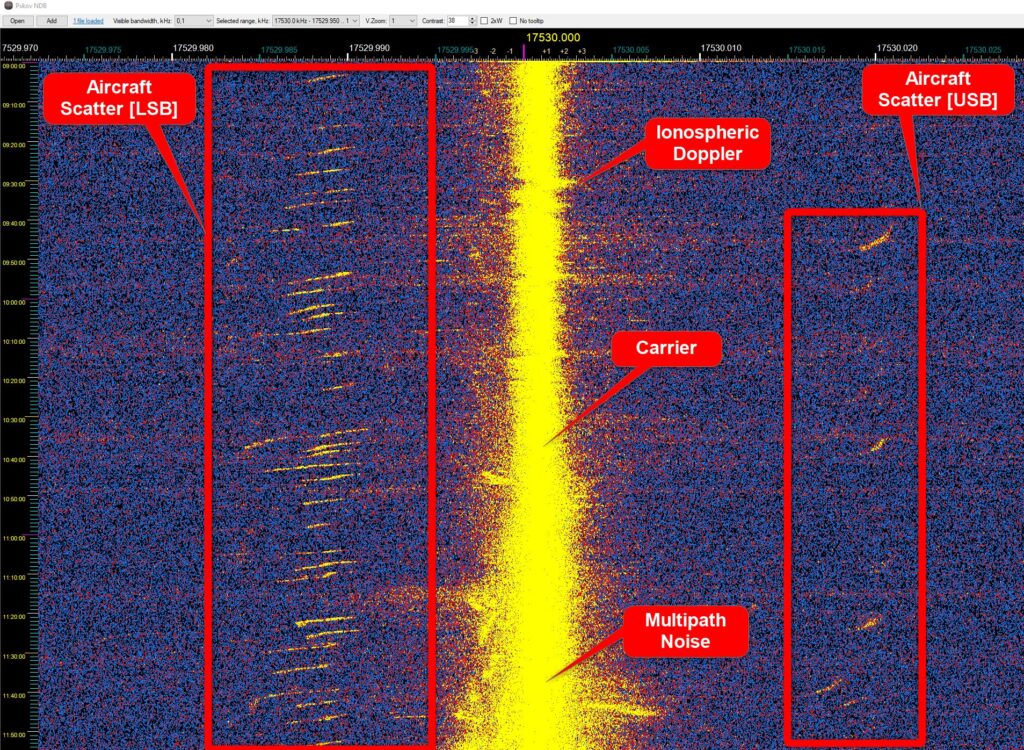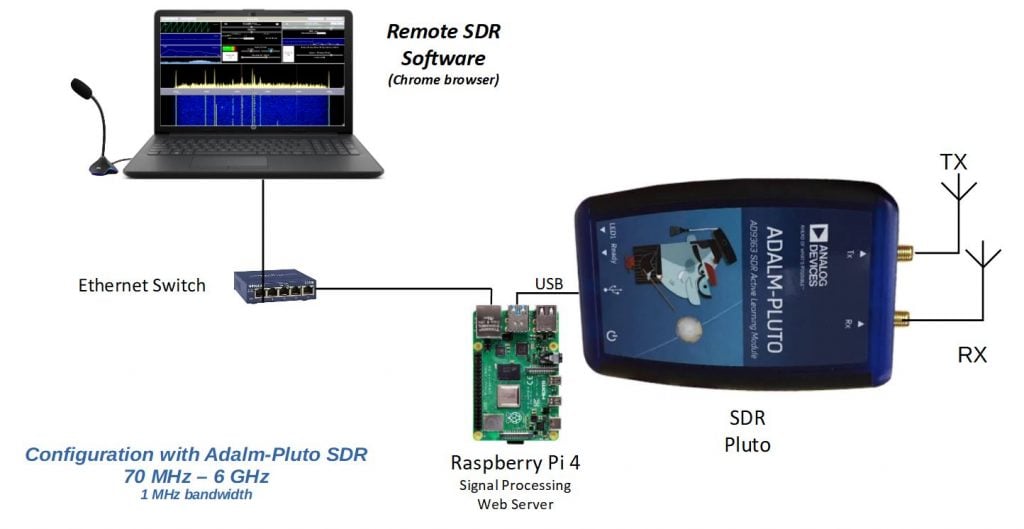Nils Critiques the MH370 WSPR Aircraft Scatter Theory
For some time now there has been chatter about the possibility of using WSPR logs to help track the mysterious disappearance of flight MH370. WSPR or the "Weak Signal Propagation Reporter" is a protocol typically used on the HF bands by amateur radio operators. The properties of the protocol allow WSPR signals to be received almost globally despite using low transmit power. Amateur radio operators use it for making contacts, or for checking HF radio propagation conditions. MH370 is a flight that infamously vanished without a trace back in 2014.
The theory proposed by aerospace engineer Richard Godfrey is to use logs of sent and received WSPR transmissions that may have intersected the potential flight path of MH370, and to look for potential reflections or 'scatter' in the signal from the metal aircraft hull. From the reflections an approximate track of the aircraft could be calculated much in the same way that bistatic over the horizon radar systems work.
While it is an exciting theory, it is unfortunately considered by most experts as highly unlikely to yield any suitable results with the main problems being WSPR transmission power too weak to detect reflections from an aircraft, and the effect of the ionosphere too difficult to account for.
Over on his blog Nils Schiffhauer (DK8OK) has posted a thorough critique of the idea, explaining the theory, technical details and difficulties in depth, ultimately coming to the conclusion that the idea is based more in wishful thinking than in fact. Nils summarizes:
Time and again, there are news stories in the professional and popular press about the fact that log data from the WSPR data network can help locate aircraft. In particular, the effort is to determine the actual crash site of flight MH370. This effort essentially amounts to detecting "unusual" level jumps and frequency changes ("drift") in the archived WSPR log data and attributing them to reflections from specific aircraft ("aircraft scatter").
In a blog entry, Nils Schiffhauer, DK8OK, for the first time critically evaluates this theory. On the one hand, this is based on years of observation of aircraft scatter on shortwave as well as an investigation of about 30 Doppler tracks. The results of this complex analysis of more than 10,000 data in one example alone are sobering: The effects of aircraft scatter on the overall signal are almost always well below 0.3 dB.
To prove a correlation between level changes of the overall signal and aircraft scatter seems hardly possible on the basis of the WSPR data material. The reasons are manifold, but lie mainly in shortwave propagation, where level changes of 30 dB within a few seconds are the rule rather than the exception.
However, since the local and temporal state of the ionosphere is not known in previous investigations on the WSPR data material - it is recorded in parallel in professional OTH radar systems and calculated out of the received signal - level jumps can hardly be clearly assigned from the sum signal alone. This finding is supported by further arguments in the blog:
https://t1p.de/t5kr